If you're searching for the best self-service knowledge base, you're not alone. Currently, many such growing companies face massive pressure to reduce support load and empower customers to self-serve, and ship updates faster.
But here's the catch: A knowledge base alone is not enough anymore.
The Real Problem:
Most product teams set up a standalone knowledge base, typically using tools like Notion, Confluence, or Helpjuice. Meanwhile, feedback management happens elsewhere, feature requests pile up in spreadsheets, changelog are emailed manually, and product surveys live in Typeform.
This fragmented setup leads to:
- Scattered customer knowledge
- Slow support resolutions
- Lost context between customer feedback and product updates
All of this leads to lack of clarity for your customers. Even when users are left waiting for responses or updates, they don’t just sit idle, they start second-guessing and in that moment of doubt, your competitor looks like a safer bet. This is exactly how churn happens.
Related : A CSM's Guide to Feedback Management
Introducing the Complete Self-Service Product Experience Ecosystem
At FeatureOS, we believe customer communication is a loop, a continuous, evolving conversation between your product and your users and not a list of disconnected tools.
That’s why we built FeatureOS as a complete customer communication system, not just another set of tools.
In one connected workspace, you can:
- Help customers help themselves with a self-service knowledge base
- Collect ideas and requests with a feedback board
- Keep users informed with a transparent changelog
- Run product surveys to uncover insights, right inside your app and convert them to feedback post
All being covered under one connected workspace, helping you build your product roadmap efficiently without having to switch different tabs or tools because when communication is unified, your product grows smarter and your customers stay closer.
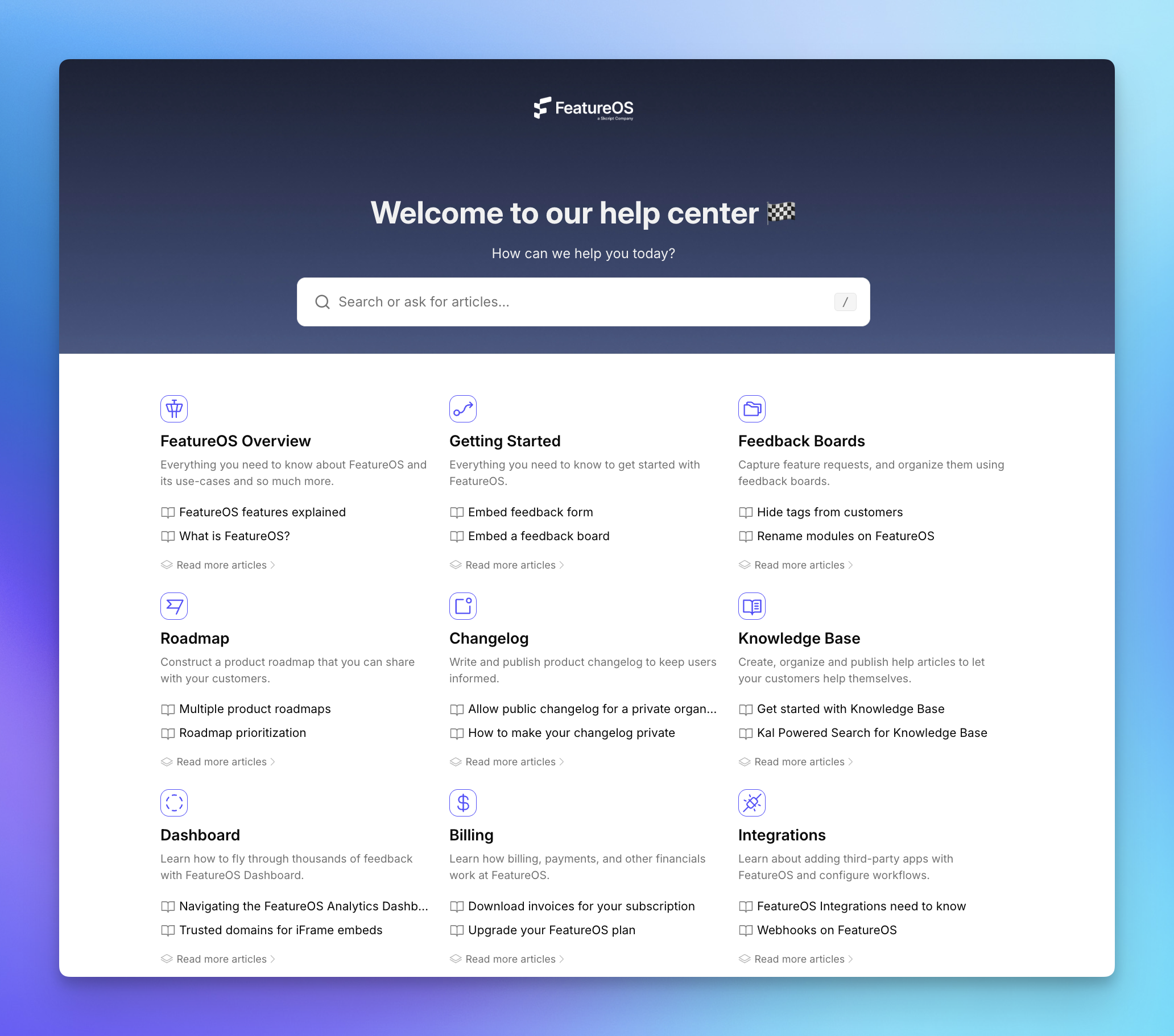
Self Service Knowledge Base by FeatureOS
Why Does That Matter?
Because self-service isn’t just about documentation anymore. With changing time, it has become the conversation you maintain. It’s about creating a continuous flow where:
- Customers find answers → Self-service knowledge base to reduce support tickets and improve customer satisfaction
- Customers share ideas → Public or private feedback board for both customers and internal team members
- You ask questions → Embedded product surveys & forms and turn them into feedback post
- You close the loop → Changelog linked directly to feedback posts
Related : Learn How To Write Exceptional Knowledge Base Articles
What Is a Self-Service Knowledge Base?
A self-service knowledge base is an online help center where customers can find answers without having to contacting support.
Think of it like this: Every product has questions that get asked over and over again. From onboarding confusion to common troubleshooting steps, your support team probably sees the same issues pop up in tickets, emails, and chats, almost everyday.
That is where a self-service knowledge base comes into picture. Instead of making customers wait for a response, you can simply give them instant access to the answers through structured help articles, FAQs, and guides.
At FeatureOS, we’ve taken this further with built-in vector search. That means your customers don’t have to remember exact keywords. They can simply describe their problem in natural language, and the system intelligently surfaces an elaborated answer with links to the most relevant help articles around the specific topic instantly.
Knowledge Bases are also known as Help Center or Documentation. But at it’s core, it’s the same thing: a central, searchable hub that empowers your users to find answers on their own.
The result? Your customer receives faster resolution and more satisfaction with your product and your support team receives fewer support tickets and can focus more on complex and high-valued tickets.
Here are examples of what goes into a self-service knowledge base:
- How-to guides
- Troubleshooting articles
- FAQs
- Product best practices
- API docs (if needed)
Related : Canny Pricing 2025: Cost Breakdown, Growth Limits & a Better Alternative
Why Growing Teams Are Moving Beyond Just a Knowledge Base?
Most companies start with the same idea: “Let’s launch a knowledge base to reduce support tickets.” While that works in the beginning, here’s the problem, traditional knowledge bases are static.
You upload articles, set categories, and hope customers find what they need. But over time, it turns into a passive library, not an active part of the customer experience.
When you look at most tools in the market, you’ll see:
- Knowledge bases without real engagement tracking
- Help centers disconnected from feedback workflows
- Articles that go stale, with no roadmap context or product updates linked
- No understanding of how customers actually use the documentation over time
How is FeatureOS different from traditional knowledge base software?
At FeatureOS, we’ve rethought what a knowledge base should be, building it in a way that helps both your team and your customers. It’s designed to make closing the loop between product, communication, and customer success simpler and more seamless.
With help of FeatureOS Knowledge Base, you can manage to evaluate :
- Live Analytics – See article views over time, track engagement, and spot content gaps, reducing the need for repetitive support queries.
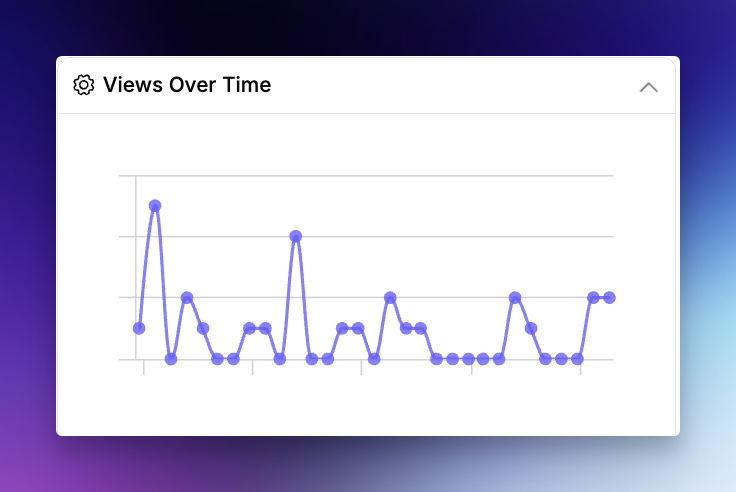
Live Analytics for Knowledge Base in FeatureOS
- Real-Time Publishing & Notifications – Manage drafts, roll out updates, and notify subscribers directly when articles change.
- Turn Changelog Into Knowledge Base Articles - Convert changelog into detailed help docs, so customers know not just what changed, but how to use it.
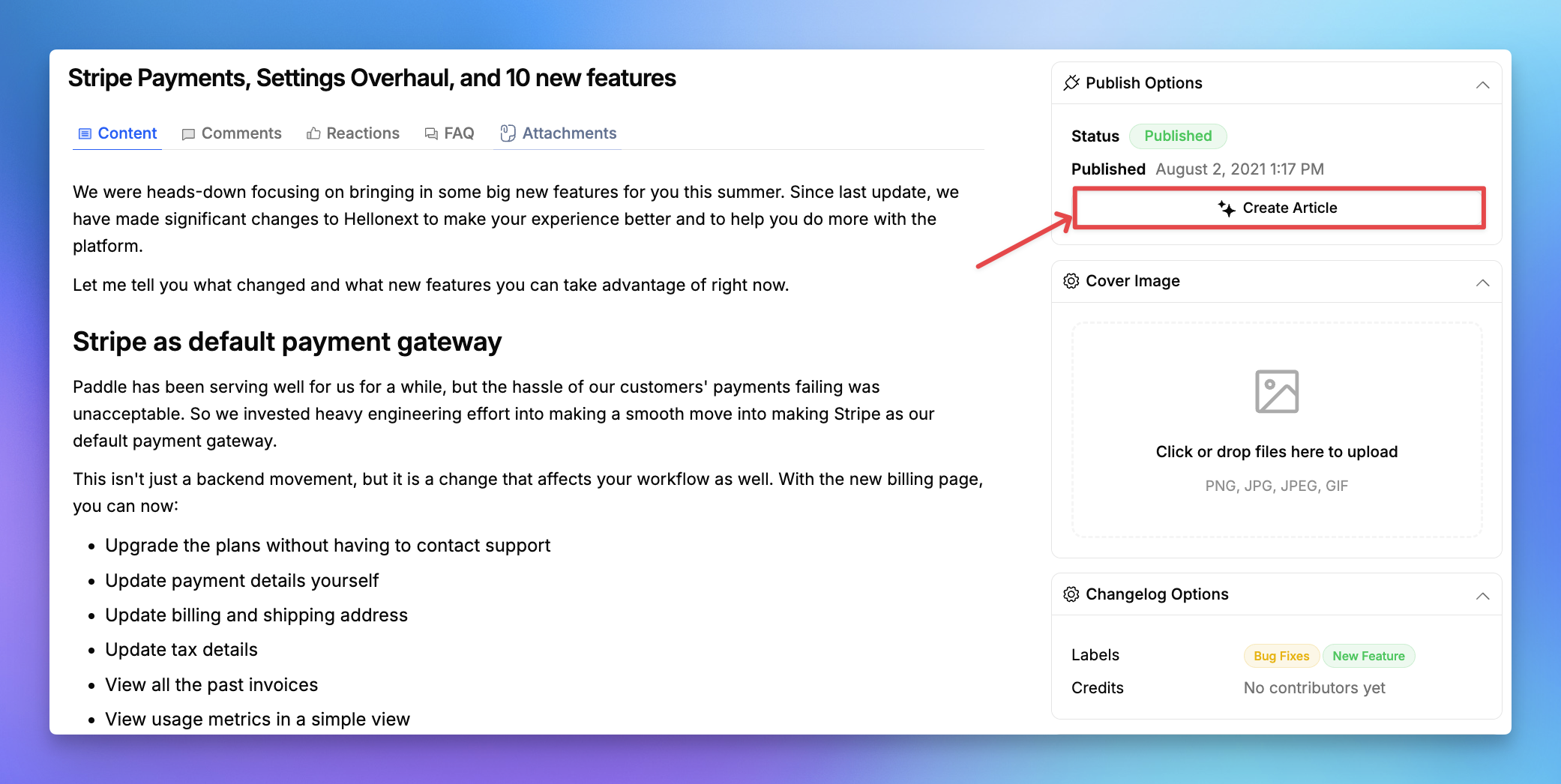
Changelog to Knowledge Base in FeatureOS
- SEO Control – Easily set SEO tags for every article to improve discoverability and drive organic traffic.
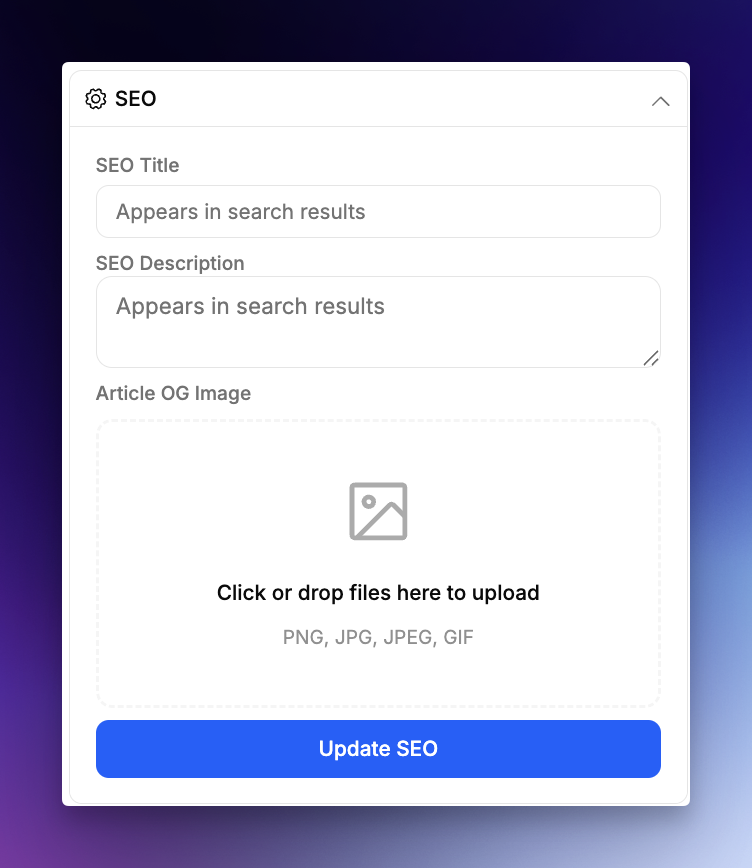
SEO Controls for your Knowledge Base articles in FeatureOS
- Built-In Vector/ Universal Search – No more exact keyword guessing. Users type their issue naturally, and FeatureOS surfaces the precise article or guide instantly.
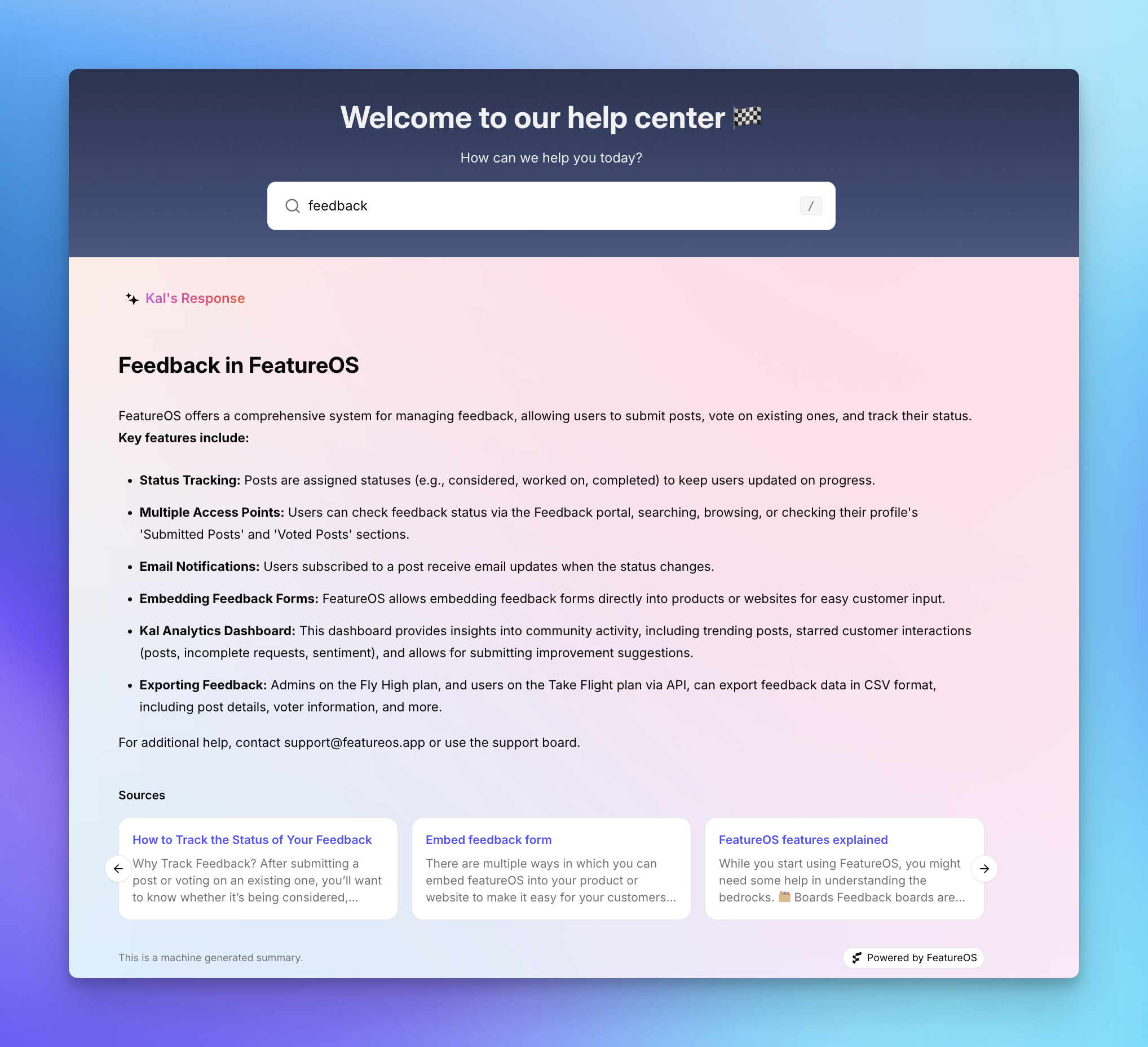
Vector Search option with FeatureOS Knowledge Base
Example Use Case: The Connected Product Experience
Imagine a customer is reading a Knowledge Base article about handling API errors. With FeatureOS, here’s what happens next:
- Your customer visits your Knowledge Base and reads the guide to troubleshoot the issue.
- If the guide doesn’t fully solve their problem, they can submit feedback right there, within the same workspace.
- They discover a related feature request in your Feedback Board, like “Improve API error messaging”, and upvote it.
- As soon as the feature moves from roadmap to completed and hits the changelog, they’re notified at every step, so you can be transparent with your customer about changes.
Final Thoughts
At the end of the day, Customer communication isn’t just about answering questions but also about building trust, reducing friction, and closing the loop between feedback, product updates, and support.
With FeatureOS, you get a complete customer communication system, not just a knowledge base, but a connected ecosystem of feedback boards, roadmaps, changelog, and in-product surveys, you basically know what your customer wants, thus helping you build features your users actually need and reduce repetitive customer questions and improve your team’s overall productivity.
And the best part? You can experience the full Business Plan without any restrictions, no locked features, during your free trial. Test every module, explore the complete workflow, and see how FeatureOS helps your team scale customer communication the right way.
Try FeatureOS with No Limits, No Locked Modules 👉

